Runescape News: RuneScape HD - Members-Only Beta Launch
RuneScape has been reworked and now looks better than ever! If you are a member, you will be able to access this update by following the directions below. If you are a free player, you can expect to be playing RuneScape HD as soon as the Beta period is over. Free players who select RuneScape HD will receive a preview of the new graphics, meaning they can see how it runs on their machines, but will be unable to play in it.
NOTE - this is a live Beta. This means that if you lose or win an item, die or gain experience, it is for real - the effects will remain on your account even after the Beta period is over. Please do not throw away items thinking that you will get them back after the Beta period.
Playing RuneScape HD:
You will notice that the website has been given a fresh lick of paint, but your path to the game remains as simple as before. Click 'Play RuneScape' on the new RuneScape front page to get to the Detail Select page. Then click the right-hand button, 'RuneScape High Detail', to select the new version. Finally, choose your world, and then start playing.
To play RuneScape HD, your computer will need the following system specifications:
- 1.5 GHz processor or higher
- 256MB of RAM or more
- 64MB 3D Graphics card, such as Nvidia(R) GeForce(TM) 3 or above
- Sun Java 1.4 or higher
Once the game has loaded, you can use the in-game Graphics Options menu, within your Options tab (the one with the spanner), to further increase or decrease your level of detail. You can also change them on the log in screen. So, if you are experiencing slowdown, try reducing the number of graphical features.
The new fullscreen mode can also be toggled on or off in the in-game Options tab or the log in screen.
When you have set your preferred graphics options, your settings will be remembered as the default every time you log in on that machine. You may change these graphics options at any point.
If you have further questions, or are having trouble playing RuneScape HD, please visit the FAQS, found here.
Playing in the old detail modes:
To access the old High or Low Detail modes, click the left-hand 'RuneScape' button on the Detail Select page. This option manages to be both the old detail modes, rolled into one! You will be able to use the in-game Graphics Options menu to choose the exact level of detail you wish to play in. If you turn everything to minimum you get the old Low Detail mode, and if you turn everything to maximum you get the old High Detail mode.

Oct
Happy Halloween Points Exchange and Lucky Draw System
Happy Halloween Points Exchange 1.Exchange Introduction Halloween is coming, in order to thank all of our customers, Usfine has chosen a number of products for you to exchange. Our po...

Oct
Usfine Returns Customers For Free to Celebrate Christmas
Dear customers, Christmas is around the corner, Usfine.com wish you all Merry Christmas in advance.Simultaneously we launched a number of promotional products and Competitive Activities. W...

Oct
Runescape news: Players' Gallery - Barrows Brothers
There's been a bit of a Barrows Brothers theme recently, with our wallpaper being followed by a Players' Gallery. If you like your warriors purple and ghostly, go here to see some ghoulish pictures...

Oct
Range Training on RuneScape
Places where you should train to get your range level up. Published by jperry From level 3 to 15 train on chickens, goblins, and cows which are all located in Lumbridge. There are 2 cow fields y...

Oct
Runescape News: Behind the Scenes - June
Instead of beginning with a starter or main course, we will skip straight to desert this June! If that pun doesn't kill you, the beasties just might in Smoking Kills, our brand new desert quest...

Oct
Fleetly Deliver Runescape Gold
Usfine has found a Fleetly Deliver Runescape Gold way,it is fast and safe,try it now!...







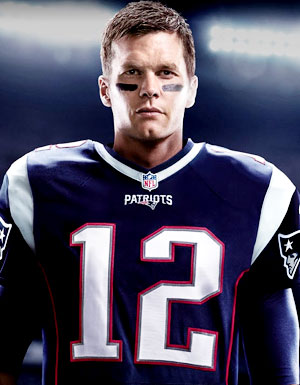


 (
(
