Runescape News: RuneScape HD - Members-Only Beta Launch
RuneScape has been reworked and now looks better than ever! If you are a member, you will be able to access this update by following the directions below. If you are a free player, you can expect to be playing RuneScape HD as soon as the Beta period is over. Free players who select RuneScape HD will receive a preview of the new graphics, meaning they can see how it runs on their machines, but will be unable to play in it.
NOTE - this is a live Beta. This means that if you lose or win an item, die or gain experience, it is for real - the effects will remain on your account even after the Beta period is over. Please do not throw away items thinking that you will get them back after the Beta period.
Playing RuneScape HD:
You will notice that the website has been given a fresh lick of paint, but your path to the game remains as simple as before. Click 'Play RuneScape' on the new RuneScape front page to get to the Detail Select page. Then click the right-hand button, 'RuneScape High Detail', to select the new version. Finally, choose your world, and then start playing.
To play RuneScape HD, your computer will need the following system specifications:
- 1.5 GHz processor or higher
- 256MB of RAM or more
- 64MB 3D Graphics card, such as Nvidia(R) GeForce(TM) 3 or above
- Sun Java 1.4 or higher
Once the game has loaded, you can use the in-game Graphics Options menu, within your Options tab (the one with the spanner), to further increase or decrease your level of detail. You can also change them on the log in screen. So, if you are experiencing slowdown, try reducing the number of graphical features.
The new fullscreen mode can also be toggled on or off in the in-game Options tab or the log in screen.
When you have set your preferred graphics options, your settings will be remembered as the default every time you log in on that machine. You may change these graphics options at any point.
If you have further questions, or are having trouble playing RuneScape HD, please visit the FAQS, found here.
Playing in the old detail modes:
To access the old High or Low Detail modes, click the left-hand 'RuneScape' button on the Detail Select page. This option manages to be both the old detail modes, rolled into one! You will be able to use the in-game Graphics Options menu to choose the exact level of detail you wish to play in. If you turn everything to minimum you get the old Low Detail mode, and if you turn everything to maximum you get the old High Detail mode.

Oct
Marriage on RuneScape
Should Jagex add marriages into RuneScape? Published by Bnasty013 What if the players of Runescape 2.0 could get married to one another somehow? Im sure that we already are aware of the countles...

Oct
Runescape Duel Account gold
Dear customer In allusion to account status: Combact lvl lower than 55,Attack Defence Strength lower than 30, Or combact lvl higher than 55 while lower than 75, Or combact lvl h...

Oct
runescape news: Evil Dave's Evil Postbag
Once more Evil Dave has left his mark on the Postbag, and has even sent us his favourite PORTRAIT OF TERRIFYING ARTISTRY. If you've ever wondered about where he plots and schemes, wa...

Oct
Trend of Maplestory Mesos Price
A lot of Maplestory Mesos buyers are care about the changes in the price. Compared to some other games, Maplestory MESOS prices is low. But the demand is very large, customers usually buy around 10...

Oct
How to sell Runescape Account to Usfine
Before we decide to buy your account whether or not, we will first confirm the account information you offered. We will do this by recovering your account using the "Stolen password" feat...

Oct
Free RS Gold Giveaways Everyday During Aug 22 to Aug 28.
Free RS Gold Giveaways Everyday During Aug 22 to Aug 28. Hey All, School is coming back! Usfine hope all of you guys having had a wonderful holiday! Before the beginning of the school, u...







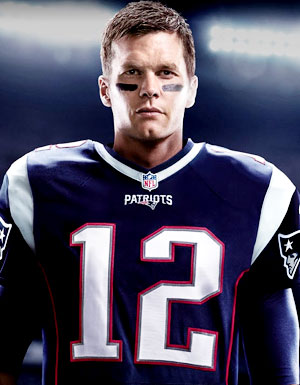


 (
(
