How to place order via paypal's mass pay
Your paypal account should be “verified premier account”,then you can use mass pay.And your paypal account should have enough money for the payment.Normally,you should transfer your money from your bank to paypal account.
First:Log in your paypal account,then you can find "Mass Pay" in the bottom of the page, as follows:
Sencond:Click "Mass Pay",you can get to the next page, as follows:

Third:Click "Make a Mass Payment!",you can get to the next page, as follows:

Mass Payment File Format
You must create a tab-delimited file containing your recipients’ information to send a Mass Payment file. A tab-delimited file can be generated from most spreadsheet applications, such as Excel.
In the first column, enter your recipients’ email addresses. In the second column, enter the payment amounts for each recipient. In the third column, input the three-letter currency code for the currency of the payment (only one currency type is allowed for each Mass Payment file):
- EUR for Euro
- USD for U.S. Dollar
- GBP for Pound Sterling
- CAD for Canadian Dollar
- JPY for Yen
- AUD for Australian Dollar
- NZD for New Zealand Dollar
- CHF for Swiss Franc
- HKD for Hong Kong Dollar
- SGD for Singapore Dollar
- SEK for Swedish Krona
- DKK for Danish Krone
- PLN for Polish Zloty
- NOK for Norwegian Krone
- HUF for Hungarian Forint
- CZK for Czech Koruna
- ILS for Israeli New Shekel
- MXN for Mexican Peso
You may enter customized notes for payment recipients in a fifth column.
Here's a sample tab-delimited file:

Forth: 、 (optional) 、 (optional) ,then click "continue"

Fifth,Click "Send Money",then it is ok! Congratulation!


Oct
RuneScape: Avoid Merchanting Clans
Why you should avoid Merchant Clans in RuneScape. Published by ThunderBolt Many people see Merchanting Clans as a great way to make money! Sometimes, it is. I won’t lie, you can make millions...

Oct
How to Make the Skull Scepter in Runescape
What Is The Skull Scepter? Is a sceptre formed from two skull halves and two staff halves. It has the power to teleport the user to the Barbarian Village. The bad thing about the sceptre is that ...

Oct
Runescape News: Send us your Specs! - Reminder
When planning future projects or attempting to really push the technology of the RuneScape game, we often come across the same problem: we have no information about everyone's computer hardware...

Oct
$9.9 Special Runescape equipment
Runescape Abyssal whip + 1M = $9.9 Runescape Bandos boots + 1.7M = $9.9 Runescape Barrows - ahrim's set + 1.2M = $9.9 Runescape Barrows - karil's set + 1.2M = $9.9 Runescape Barrows - to...

Oct
Runescape F2p Mining Guide
A helpful guide that shows you which rocks to mine at what level and what pick axe to use. Mining is a great resource skill that can bring in lots of money if you have a high mining level. Some ...

Oct
Get Free Guild Wars 2 Gold and RS Gold! Time is Limited!
Get Free Guild Wars 2 Gold and RS Gold! Time is Limited After the release of Guild Wars 2, many players joined in and this game now has become one of the hottest games at the present...







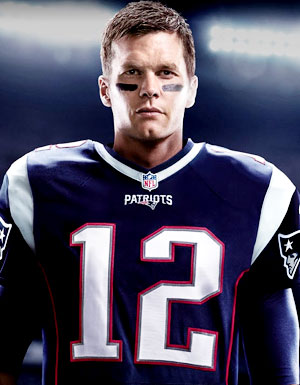


 (
(

