Runescape News: Quick Chat
This week brings the Quick Chat system - an optional method for chatting to players in RuneScape.
You may activate the Quick Chat system by clicking on your name in the chat window or the speech bubble next to it. This brings up the Quick Chat menu, which replaces your chat window. You may revert to the normal chat system at any time by pressing 'Esc' or the 'X' in the top-left corner.
The Quick Chat menu houses a list of requests, responses, greetings and other commonly-used sentences. You can choose from these by selecting them with your mouse or via shortcut keys. Once you have made your selection, your character will say your chosen chat option.
In some areas of RuneScape, you can press 'F10' to bring up 'context-sensitive' chat. This is a list of chat options that varies according to where you are or what you are training. You can then use this menu to talk about subjects related to the area or activity. We expect this to be particularly helpful in those situations where you need to give team directions: in minigames like Castle Wars and Pest Control, for example, you will be able to suggest tactics at the touch of a few buttons.
We have also made Quick Chat available to muted players. We believe that this is a more suitable action to take against those who have previously abused the chat system. Additionally, Quick Chat can be used to chat with players on German worlds, since the system will translate whichever chat option you choose.
Due to the nature of Quick Chat, we cannot entirely predict how players will use it or what players will want from it. So, we would encourage any feedback that you have, to help us tailor the system to your chatting needs. To offer feedback, please post on the official Quick Chat thread in the Suggestions Forum.
As we mentioned in this month's Behind the Scenes, Quick Chat is optional and an alternative to conventional chatting.
Changes to the 'F' keys:
Quick Chat brings some slight alterations to the handy shortcut keys:
- F4 now opens your inventory (which was previously 'Escape').
- F9 opens the quick responses of your Quick Chat menu.
- F10 opens the context-sensitive menus of your Quick Chat menu.
- F11 repeats the last phrase you said using the Quick Chat menu.

Oct
All RS Powerleveling Price Has Reduced 40% for Bonus XP Weekend
All RS Powerleveling Price Has Reduced 40% for Bonus XP Weekend...

Oct
Usfine Returns Customers For Free to Celebrate Christmas
Dear customers, Christmas is around the corner, Usfine.com wish you all Merry Christmas in advance.Simultaneously we launched a number of promotional products and Competitive Activities. W...

Oct
[Runescape Powerleveling] Buy Every 3 Levels, Get 1 More Level for Free!
[Runescape Powerleveling] Buy Every 3 Levels, Get 1 More Level for Free! Dear customers, New Year is coming,Usfine.com all staffs wish everyone Happy New Year.We appreciate our cust...

Oct
Questions of buying Wow gold
World of warcraft is the most popular game, and wow gold market is the largest market which involve real world trading. After many times updates by blizzard, we have some problems on deliver gold: ...

Oct
runescaoe news: Players' Gallery
The Players' Gallery returns and Postie Pete's in an eclectic mood. This time he's gone for a mix of different styles: from hand-drawn portraits to cubist landscapes. Don't forget: with Hall...

Oct
Earning runescape money with runecrafting
Earning runescape money with runecrafting Lvl 1 – lvl 33: Refer to Runecrafting rapid lvl up strategy. If you buy Rune Essence, you will lose money. Lvl 33 – lvl 99: Make Air Runes. Now...







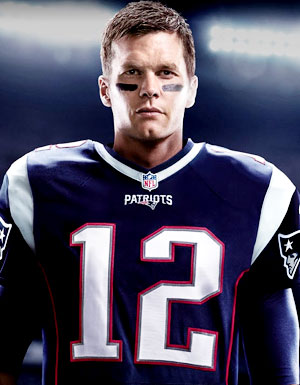


 (
(
