runescape news: Improvements to the game log-in process
Today we’ve streamlined the way you get into the game. The aim is to help you get playing more quickly with fewer pages to go through every time. To start the game, simply click one of the two new buttons on the front page (depending on whether you’re a free player or a member). You will then be taken straight into the game. Once the game has loaded, you will be able to (optionally) choose both your world and detail level directly from the title screen.
More details on the changes made:
- World selection has now been moved entirely in game, so there is one less page to go through to start the game and you can get playing faster.
- We’ve had a world switcher in-game for a while, but since it is now the main way of choosing your world, it was time for an upgrade. The in-game world switcher now shows lots of extra information, including suggested activities for various worlds.
- Automatic world selection. Just press 'Log in' on the title screen, and the game will automatically choose a suitable world for you. If you want to play on a specific world, just choose it from the world switcher first, and then press 'Log in'.
- Favourite worlds. The in-game world switcher now lets you select up to 2 worlds as your favourites. For example, you could set one favourite as your non-PvP homeworld and one as your PvP battle world. Once you have set up your favourite worlds from the world switcher, you will see extra buttons for them directly on the title screen, you can then click on those buttons to go straight to your favourite world.
- Members see less adverts. Because of the above changes, we’ve been able to remove adverts for members playing on free worlds – we hope you enjoy the change!
- The detail selection option has also been moved into the game. Again, this means there is one less page to go through to start the game, and gets you playing faster. This also means that you can now switch modes more easily without having to reload the game. The game will remember your last selection, so you no longer have to keep making the same choice over and over again.
- The 'safe mode' feature is now automatic. If your game fails to load for any reason, it will detect the failure the next time you load it, and automatically activate safe mode. If you want to force safe mode, then you can still do so by pressing the 's' key on your keyboard while the game is loading. Safe mode has also now been adjusted to only make the minimum changes needed to get the title screen to load: if you want to change any other options you should do so yourself from the 'Graphics Options' menu on the title screen before logging in. Your choices will then be remembered for next time.
- Unsigned mode is automatic. We’ve removed the ‘unsigned’ option from the Java options menu. Don’t worry, you can still access the unsigned applet if you need to. We’ve made the selection process for it automatic. If the game cannot load in signed mode (either because you didn’t grant it permission, or your security settings do not allow you to grant it permission) it will fall back to the unsigned version, you don’t need to do anything for this to happen.
Mod Chris E
Game Engine Developer

Oct
How to place order via paypal's mass pay
Your paypal account should be “verified premier account”,then you can use mass pay.And your paypal account should have enough money for the payment.Normally,you should transfer your money...

Oct
Runescape News: Guaranteed Content Poll and Hiscores
Guaranteed Content Poll: When the sun's out and the Summer's at its peak, there's nothing better than thinking about Wintumber events! It may seem strange, but we do this every year: coming ...

Oct
Making money with Smithing in runescape
Making money with Smithing in runescape 1-30 : Please refer to smithing rapid lvl up strategy. 30-55: You can buy or dig IronOre+2 times’ coal, and make it to steel bar, then sell it. 5...

Oct
How to make runescape money on F2P world with sofe clay
How to make runescape money on F2P world(100K-150K per hour),it is the video about how to making money with sofe clay : Do you want to know m...

Oct
Happy Children's Day!
Happy Children's Day! Enjoy 5%-10% discount for all products in Usfine from 31st,May to 5th,June . www.usfine.com ...

Oct
New Update [Select] button of USFINE's runescape items!
Recently,Usfine has been making a new development on how to purchase Runescape Items.Now it comes out finally.You can buy any Items you need more easily and convinently.What is more,...







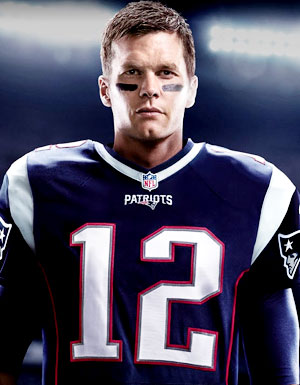


 (
(
